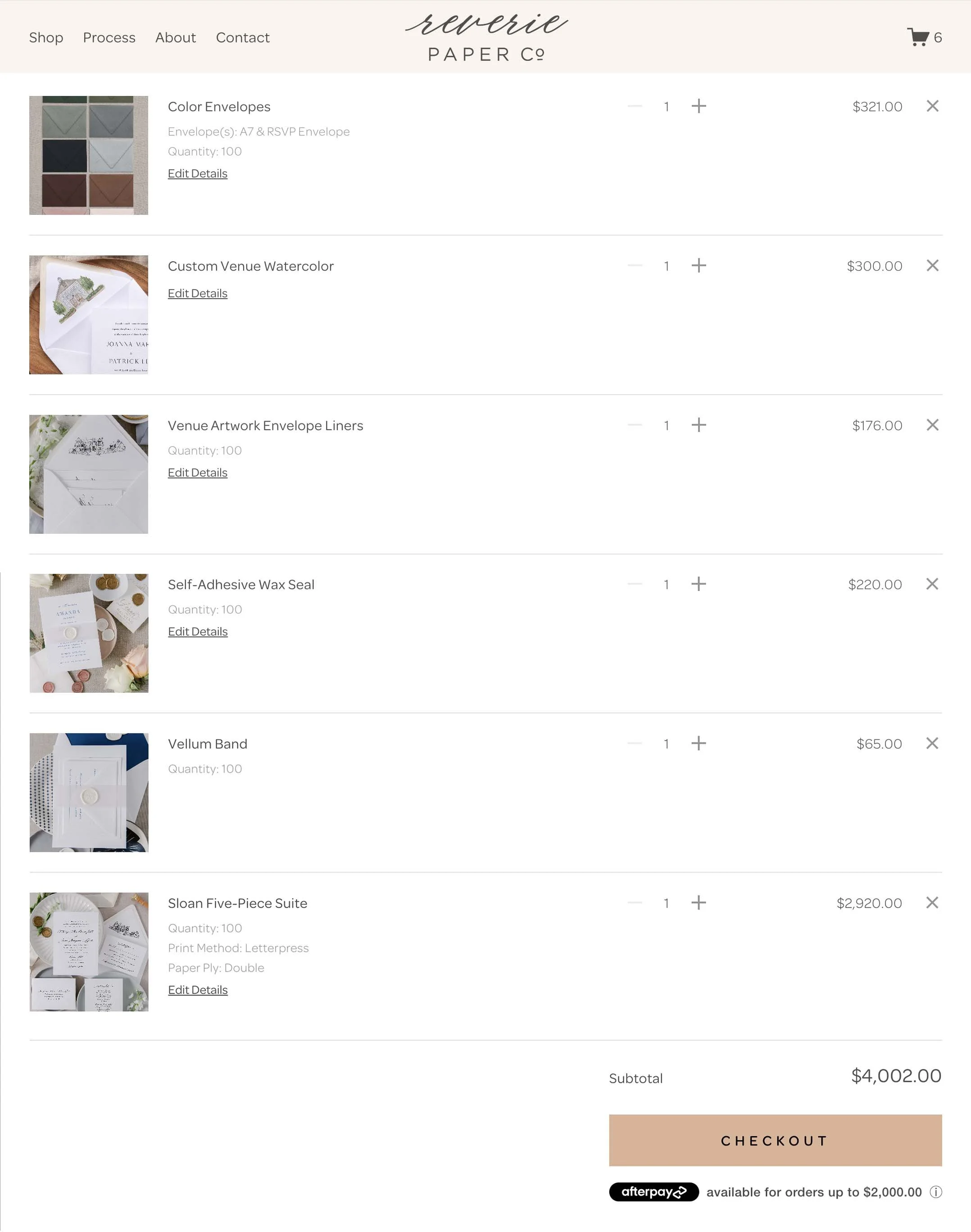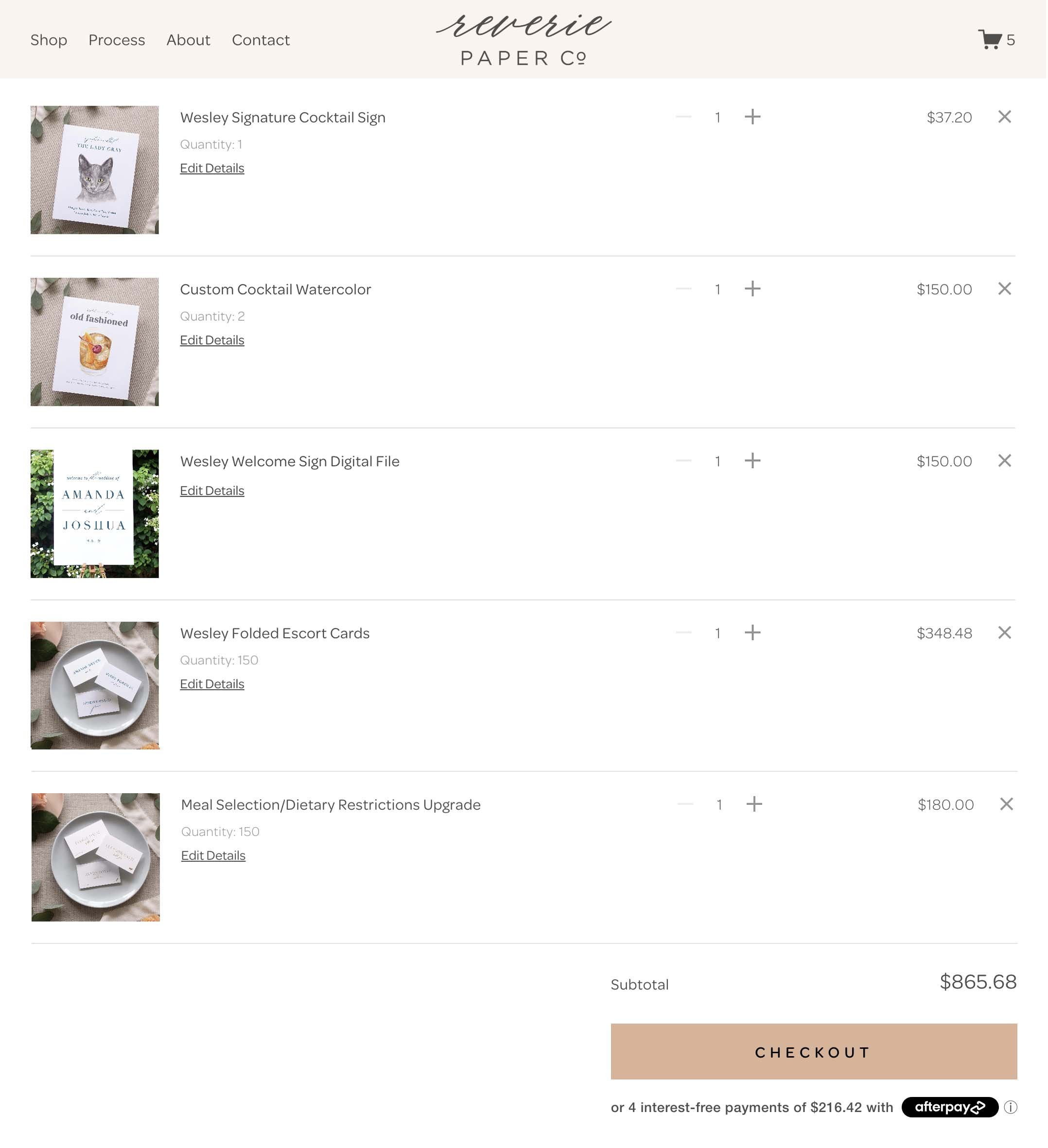What do I need in my cart?
Even though we’ve worked to create a seamless stationery experience, we know it can be a learning curve to know what you need in your cart to make your stationery dreams come to life. We highly suggest setting up a call to discuss your vision. Afterwards you’ll receive a summary email with links to exactly what you’d need to purchase. Let’s go over a few stationery requests and see they’d need in their cart!
Example 1
“We are doing our rsvps online, so we only need an invite and rsvp/details card, but we do need a separate card for those invited to the rehearsal dinner. We like the Hayden and want these all digitally printed in rosewood ink on single-ply white paper. We don’t want to handwrite any addresses, so if they could be printed on the envelopes that would be amazing.”
Hayden Three-Piece Suite - Select your quantity per household (order 10-20 extra), digital print method and singly-ply paper. You will be asked to input your paper color and ink color in a pop-up window!
Large Additional Card for Rehearsal Dinner Invite - Select your quantity, digital print method and single-ply paper. The card will be designed to match your suite in the same ink and paper color. In the pop-up window, let us know how you plan on using the card and which collection you’re using.
Guest Addressing - Select your quantity (should be the same number as your suites).
Your cart should look like this:
Example 2
“We love the Sloan 5-piece suite (invite, details, rsvp, outer envelope and rsvp envelope) printed in letterpress in navy ink on double-ply ivory paper. We’d like a custom venue watercolor on the inside of the envelope. We want the addresses printed on the navy envelopes. Can we also add a wax seal and band to hold all the cards together? ”
Sloan Five-Piece Suite - Select your quantity per household (pad by 10-20), letterpress print method and double-ply paper. You will be asked to input your paper color and ink color in a pop-up window!
Venue Watercolor - Add artwork to your cart separately! In the pop-up window, tell us your venue, the venue website and any notes for the artwork.
Venue Artwork Envelopes Liners - This is the insert that your watercolor will be printed on and adhered to the inside of your envelope. Select your quantity and fill out the form about your venue artwork.
Color Envelope Upgrade - Select A7 & RSVP Envelope and your quantity. Select your envelope color in the pop-up window.
Guest Addressing - Select your quantity (should be the same number as your suites).
Self-Adhesive Wax Seal - Select your quantity. In the pop-up form, select your wax seal color, style and wreath option question. Note: If you’d like your initials, be sure to add the Monogram embellishment to your cart as well!
Vellum Band - Select your quantity (should be the same number as your suites).
Your cart should look like this:
Example 3
“Since we used the Wesley for our invite, we’d like to continue with the design on our wedding day paper. We are having two signature cocktails and we’d love to have a sign with a watercolor of both. In addition, we’d like a welcome sign printed on acrylic in white ink, table numbers and escort cards with meal/dietary restrictions noted for catering. What should I put in my cart?”
Wesley Signature Cocktail Sign - Select how many you need printed.
Custom Cocktonail Watercolor - Select a quantity of 2 since you’ll have 2 cocktails. Input your cocktail name and ingredients in the form.
Wesley Welcome Sign Digital File - Select your quantity and remember your are purchasing a print-ready digital file. If you’d like it for acrylic in white ink, you’ll need to select “white ink” on the form. You will receive your file formatted to be printed by Cards & Pockets. See this post with step-by-step instructions.
Wesley Escort Cards - Select your quantity (total attending guest count). Then you’ll need to input your paper color, ink color and information you need printed on the card. Since you’d like to include meals and dietary requirement for catering, you’ll need to add that upgrade.
Meal Selection/Dietary Restrictions Upgrade - Select your quantity (total attending guest count). You’ll then need to select if you’d like the meal noted with icons or words.
Your cart should look like this:
Have a questions not answered here? Please email us at hello@reveriepaperco.com or set up a call so we can help!